Community Arts Access Final Report Materials
How to Complete the Community Arts Access Final Report
Templates
Community Arts Access Instructions, Definitions, and Tips for Completing
Final Reports for Community Arts Access will be filed electronically using the Salesforce System. To learn how to access and use the Salesforce system, refer to the Using Salesforce section of the IAC website.
The Final Report will report on the activities outlined in your original application and that took place during the grant period as specified on the grant agreement.
You will be required to provide financial, statistical and narrative information on the activities that took place during the grant period. In addition you will be required to submit examples of published materials verifying your organization’s activities and your compliance with the IAC funding acknowledgement requirement (“<YOUR ORGANIZATION NAME> acknowledges support from the Illinois Arts Council.”).
Deadline
Final Reports must be submitted electronically through the Salesforce system no later September 30, 2023.
Salesforce Information
- The final report is divided into four sections:
Organization Information – in this section you will provide basic details regarding your organization and contact information - Project – in this section you will provide details regarding the “project” for which you received support. This includes statistical information
- Budget – in this section you will provide budget figures for the grant period. A narrative explanation of the budget may also be required.
- Addition Information – This section is where you will certify the final report. Please note, applicants are no longer required to submit a hard copy of a signed certification form; by completing this section you are certifying this final report. This section is also where you will upload the narrative, summary of applicants (template provided), a listing of all applicants (template provided) and examples of printed materials verifying program activities and acknowledgement of the IAC.
Required Fields
In each section, fields marked with an asterisk (*) are required fields. The Salesforce system will not allow you to submit your Final Report without responding to these requirements.
Attachment A: NARRATIVE:
Attach a two page narrative, which responds to each of the following questions. Please be sure to restate each question preceding your response.
Briefly explain your organization’s overall mission. Describe the impact of this grant on the organization’s overall mission and activities.
Describe how the application procedure and review process for your program was actually carried out.
Identify any specific under-represented populations that have had limited access to the arts and have benefited from this year’s program.
Explain how your organization evaluates its Community Arts Access Program and the project’s grant recipients
Save the narrative document as a PDF or Word document (All word documents must be saved as .doc or .rtf files) and label as follows Organization name (or a recognizable acronym)_final_A.pdf/doc/rtf.
Attachment B: CAA Summary
Complete the Summary of Community Arts Access Program (Applications received/awarded) using the template provided. Save the document as a PDF and label as follows Organization name (or a recognizable acronym)_final_B.pdf
Attachment C: Applicant Listing
Using the Applicant Listing template provided, list information on each applicant to your Community Arts Access regranting program for the year you are reporting on. Save the document as an excel file and label as follows Organization name (or a recognizable acronym)_final_C.xls
Attachments D-E: Documentation
Upload only two to four examples of published materials or news releases verifying your organization’s activities and your compliance with the IAC funding acknowledgement requirement (“This program partially supported by a grant from the Illinois Arts Council, a state agency”). Acceptable formats for uploaded files are PDF, JPEG, or WORD (All word documents must be saved as .doc or .rtf files).
Definitions
- Individuals Benefiting from Project (IND) should reflect all people who saw or took part in the project. This DOES NOT refer to how many people benefited financially. (This field cannot be zero.)
- Youth Benefiting from Project (YTH) should reflect the number of youth included in IND who were 18 years old or younger. (If zero, enter 0.)
- Artists Involved in Project (ART) refers to how many living artists had their work represented in a project or how many artists took part in the project or performance. (If zero, enter 0.)
- Total Volunteers Participating in Project (VOL) refers to the number of volunteers who worked on the project. (If zero, enter 0.)
Financial Definitions
The numbers preceding the definitions correspond to the numbers on the accompanying Final Report. Refer to these definitions when completing this report. Note: Project is defined as the activity for which grant funds were used. Project and Program are synonymous. Applicant refers to the applicant organization.
Income
- IAC Grant Amount: Be sure to provide the correct grant amount awarded. Check your original grant agreement, award letter or Final Report due notice for the amount.
- Sponsor Cash Match: Amount the grantee raised/contributed to match the IAC grant amount (match must be at least 25%)
- Actual IAC Grant Amount Spent: Amount spent of the grant specific to this application. If this grant was not completely spent, the difference in unexpended grant funds must be returned.
- Actual Total Cash Income: sum of numbers 2 + 3. This amount should equal at minimum the IAC grant amount plus the required cash match. If this is not the case, you are required to explain the discrepancy and, may be required to return a portion of your grant proportionate to the discrepancy.
Expenses
- GRANTS: Amount of actual dollars you distributed. (CASH ONLY)
- Personnel: Administrative: Payment for employee salaries, wages, and benefits specifically identified with the project (CASH AND/OR IN-KIND)
- Marketing: All costs for marketing, publicity, and promotion specifically identified with the project. (CASH AND/OR IN-KIND)
- Remaining Operating Expenses: All expenses not entered in other categories and specifically identified with the project. (CASH AND/OR IN-KIND)
- Other (specify): Any other project expense not entered above. (CASH AND/OR IN-KIND)
- Actual Total Cash Expenses: Sum of lines 5 – 9 - cash column
- Actual In-Kind Contributions: Sum of line 6 – 9 – in-kind column
If you have questions regarding the filing of the final report, please contact Sandra Velazquez, Chief Financial Officer, at (312) 814-4993 or Sandra.Velazquez@illinois.gov.